21 January, 2025
Basics of Website Hosting
The internet abounds with websites. There are an estimated 1 billion to 1.5 billion websites according to Internet Live Stats. Each of these websites are hosted on servers in gargantuan data centers which are spread out across acres of space. In this series, we will explore what goes into hosting a web application on a Linux operating system, the traditional as well as the latest technologies available to achieve this.
In addition to this, we will also delve into the various “kinds of skillsets and roles” whose efforts go into managing these technologies. Organizations divide their infrastructure engineering workforce into DevOps, Platform Engineers, Cloud Engineers, DBAs, Site Reliability Engineers based on the different functions that constitute it. By strict definition, these roles have distinct functions, but with notable overlap in the objectives of the Infra engineering pillar within the org.
For the sake of simplicity, we will place all these functions under one umbrella term “Infrastructure Engineers” in this article series. We shall also limit ourselves to a cloud environment, as opposed to an on-premise infrastructure.
The Infrastructure Engineering team within the org has the below objectives with respect to all the websites the organization handles. Usually, these objectives are codified into a document called the Service Level Agreement by members from the higher management.
-
Availability – How much of a given time is the website up and running. This objective is expressed as the percentage of a week, a month or a year, usually more than 99% for a production website. This is a critical objective, and many day-to-day efforts go into ensuring that this metric is met.
-
Reliability – The measure that expresses that the website does what it was intended to do, successfully. In other words, application errors must be minimal and must be trackable and quantifiable.
-
Performance – The site must respond to requests within the time window prescribed in the Service Level Agreement (SLA). The SLA can be agreed upon between
The higher management and the IE team,
The service provider (you) and the customer (B2B or D2C). While D2C customers may not complain about a slow website like a B2B customer would, they might simply drop off. This causes customer dissatisfaction and decreased revenue for your organization. -
Security – The measure of how safe the data of the customer and internal company data is from leaks, theft, attacks and breaches. It is measured against a set of controls, called standards, and how many of them are implemented. Examples of standards include ISO, HIPAA, CSI, GDPR, PCI DSS among others.
-
Cost optimization – It is obvious a business would expect its operational expenses to be as low as possible. Cloud expenses significantly contribute to input costs, and if unchecked, continue to grow over a period of time, thus hurting the organization’s bottom line.
-
The User Interface – The User Interface or UI is the entirety of the visual interactive interface presented to the user when they visit your website through a browser. It is how the data is presented to the user. It includes the actual content, the fonts, images, and the layout in which all these are arranged in the user's screen. This interface is targetted towards people, as opposed to other computers.
-
The Web API – The web API is the (REST) interface through which data is retrieved. The API can be considered the “brain” of the website. APIs usually return data in a text based structured format like JSON. The API response usually is generated dynamically by many services or applications collectively called the backend. Usually, the API service connects to a data store, for e.g. a database. The APIs may be called by the User Interface or directly by B2B customers’ systems. In the latter case, the structured data returned is parsed and used directly by the client application.
-
The Data Store – The data store is where the applications persist the data. Data stores can be hierarchical like file systems or structured like databases. Databases are preferred as many modern variants are network enabled; therefore, many clients can connect to them simultaneously. This is essential for launching multiple application servers, which we will cover under “Scaling your application”.
-
The web browser – While technically not part of the infrastructure owned by an organization, the IE team must bear in mind the top three browsers that their users use to connect to the former’s website. Beyond providing an interface to access websites, there are many behaviours of the browser that a site admin must be aware of, for instance, the caching behaviour, support for certain web technologies, the device on which the browser is running (desktop, mobile, tablet), among others.
Recent blogs

INFRA ENGINEERING 31 January 2025
Availability Engineering
Explore the various mechanisms to ensure high availability of your site on the cloud.
Read More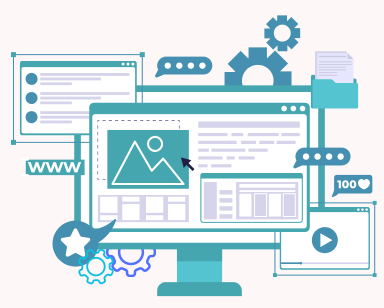
INFRA ENGINEERING 21 January 2025
Basics of Website Hosting
Explore what goes into hosting a website on the cloud, which is highly available and secure.
Read More...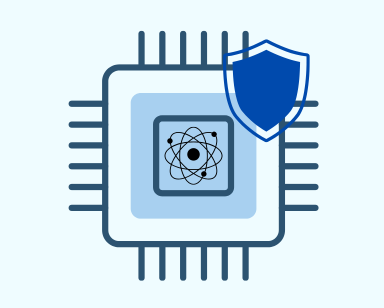
SECURITY ENGINEERING 21 January 2025
Post Quantum Cryptography
Read about the current developments in Post Quantum Cryptography (PQC).
Read More...